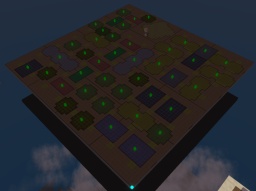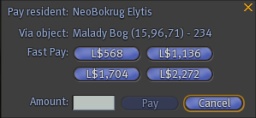Tier Meter
Tier meters are the inworld objects used to keep track of the time for a certain parcel of land in the Wastelands Estate. Think of them as parking meters, but for your house.
Where are they?
- The tier meters are hidden in each sim, as not to infringe on the theme of the sim, or take prims away from your allowance. Each new resident who purchases land will be given an object called a "Wastelands Warp Stool". If you rez one of these in any of the sims you own land in, it will attempt to load it's destination. During this time it will appear black. Once it is no longer black, have a seat! In an instant you will be teleported to the tier meter map.
The tier meter map is a simplified representation of all the land within that sim, showing parcel borders and current land owners (see the image to the right). Once you arrive there, look for a meter with your name on it. This meter is your meter, representing the land you own.
How do I use them?
If you touch a tier meter that you're the land owner of, a blue dialog menu will appear with details about your land:
- Area in SQM. and Prim allowance
- Rate per week
- Time remaining in days, hours, minutes, and seconds.
- The date the meter starts sending you reminders about tier.
- The date your meter expires on.
If you're not the land owner, you will only get parcel area, prims, and it's rate. Time remaining is now shown to anyone but the parcel owner, to protect their privacy.
If your tier meter runs low on time or is even overdue, you may extend your time by right clicking it and selecting "Pay" from the pie menu. Anyone can make a payment to the meter, not just the owner! A pay window should pop up (see image to the right). Each buttons value represents about one weeks worth of time for that particular tier meter (right to left, top to bottom). While each button is not always accurately represented for that given moment, your payment will be converted to the exact value of time - to the minute - for that meter, based on the value of the Linden Dollar to the US Dollar.
Additionally, you can put any amount into the Amount field of the pay window, and it will convert those lindens to minutes on your meter.
etc.
- You can pay up to three months of time on your meter, any overages are refunded.
- Meters start sending out payment reminders one week before your parcel is expired, once a day.
- All meters allow a 3 day overage, in case something prevents you from making a payment.
- Meters start sending you a warning three times a day when your meter is overdue.
- If you need help, or there was a problem with payment, immediately send an IM to Ash Garden, or NeoBokrug Elytis.
- If you are having a problem making a payment and cannot get inworld, please send an email to neobokrug.elytis AT gmail DOT com