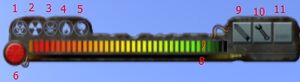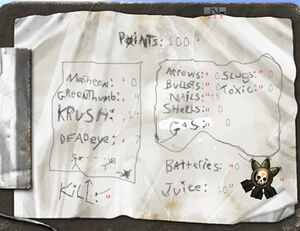WLv2 HUD Overview
The WLv2 hud displays a lot of information. It's important for the player to understand this information to be an effective player. The HUD has 3 display screens, which the user can navigate from one to the other. Make sure to expand the images to see the numbers associated with them. :)
Micro View
In micro mode, the player is given the most screen space to watch out for potential hazards, or interesting things in the Wastelands. It contains the basic information needed to get by.
- This is the disease icon, it will turn bright yellow if you have a disease. To see the particular name of the disease you have, go to expanded mode.
- This is the radiation DoT icon. If you have a radiation DoT, this will illuminate with a neon blue-green.
- The poison DoT icon will light up green if you are poisoned.
- When you are on fire, the fire DoT icon will be a bright orange.
- If you are bleeding, this bleeding icon will turn bright red.
- This is the HUD heal button for micro view. If you are low on hit points you can use up some of your Juice to heal yourself.
- Although hard to see, this is the heal bar. When you have a lot of hit points it will be full, as your hit points run out, the bar will turn black.
- The hunger bar shows how much food is in your belly. When it is full it will go from red to yellow, when it is empty, it will be black.
- This pencil button will take you to the Clipboard View.
- The wrench button will take you to the Expanded View.
- The minimize button will take you to the Micro View. (This view).
Expanded View
In expanded view you have much more information at your disposal in contrast with micro view, without eating up too much screen real estate.
- Below is the disease icon, it will turn bright yellow if you have a disease. Above, if you have a disease it will tell you what it is in the black box.
- This is the radiation DoT icon. If you have a radiation DoT, this will illuminate with a neon blue-green.
- The poison DoT icon will light up green if you are poisoned.
- When you are on fire, the fire DoT icon will be a bright orange.
- If you are bleeding, this bleeding icon will turn bright red.
- This is the HUD heal button for expanded view. If you are low on hit points you can use up some of your Juice to heal yourself.
- This is the heal bar. When you have a lot of hit points it will be full, as your hit points run out, the bar will turn black.
- The hunger bar shows how much food is in your belly. When it is full it will go from red to yellow, when it is empty, it will be black.
- This pencil button will take you to the Clipboard View.
- The wrench button will take you to the Expanded View. (This view).
- The minimize button will take you to the Micro View.
- The number to the right shows your radiation protection from items and armor.
- The number to the right shows your poison protection from items and armor.
- The number to the right shows your fire protection from items and armor.
- The number to the right shows your bleed protection from items and armor.
- This is reserved for future improvements to the HUD. Tangible information will be displayed here in time. :)
Clipboard View
Clipboard View provides all the finer details about your character in the Wastelands, primarily their skills, items, and ammo.
- This pencil button will take you to the Clipboard View. (This view).
- The wrench button will take you to the Expanded View.
- The minimize button will take you to the Micro View.
- Points, are the total remainder of points in your point pool before they start coming from other skills.
- This represents your point total for the Masheener skill.
- This represents your point total for the Greenthumb skill.
- This represents your point total for the Krusher skill.
- This represents your point total for the Deadeye skill.
- This is how many arrows you have.
- This is how many bullets you have.
- This is how many nails you have.
- This is how many shells you have.
- This is how much gas you have.
- This is how many slugs you have.
- This is how much toxic you have.
- This is how much battery power you have.
- This is how much Juice you have.
- Clicking the Wastelands emblem will bring you to this wiki.
- This represents your kill skill.