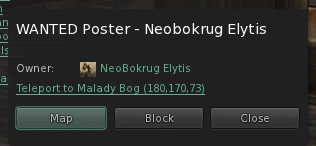Lag Score
| Google Translation: | English | Deutsch | French | Italiano | 日本語 | Türkçe | 中文 | Nederlands | Portugués | Español |
Lag Score is a scripted content benchmarking tool for everyone in Second Life.
- Content Creators can use it to optimize their scripted content to perform more efficiently.
- Shoppers can make more informed decisions about the content they buy.
- Anyone can use it to track down pesky region performance crippling content.
I designed Lag Score in order to make the Second Life grid a better place. Lag Scores goal is to be the de facto scoring system for scripted content. Script time, script counts, and memory can be overwhelming to most users, so consolidating all that into a single readable metric should make things easier for most people!
Lag Score is free and may be obtained here or Here!
Features
- Dead simple to use!
- Track your own scripted content without being an estate manager!
- FREE!
How to use Lag Score
- From your inventory, Right click and "Wear" Lag Score.
- Once it's on your HUD, Right click, Edit, and then Move Lag Score to a place on your screen that you like.
- Walk or fly around within a region. Lag Score will intelligently add and remove scripted objects and avatars to it's internal index, up to 100 items.
- Every five seconds Lag Score will update it's hover-text to display the top 8 highest scores.
- O Represents Object
- A- Represents Avatars
- Clicking and holding lag score for 3 or more seconds will toggle between using display names, and avatar names.
- Clicking the Lag Score HUD object will dump information about every scripted item it's encountered in that region. For Example:
- Score [9] Script Count [1] Memory [0.06 MB] Script Time [0.065ms] Object: WANTED Poster - NeoBokrug Elytis
- Clicking any link in chat will bring up a sub menu with several options, see the example to the right.
Important Notice
This HUD is best experienced with Viewer 2 and it's derivatives. Viewer 2 automatically parses the URLs that are output by the hud to easily readable and click-able links.
When you enter a different region, the internal lists will be deleted.
Lag Scores detection radius is limited by 96 meters, and the first 16 detections. Which is why Walking or flying around is encouraged
Score Algorithm
The scoring algorithm was chosen to reward efficient script usage. For example if you used four old LSL scripts to make your product, rather than one efficient mono script, your score would be higher. On the other hand if you choose to use a single LSL script for something very simple, rather than use all the extra memory mono provides, you would have a lower score.
- 5 Points per script
- 1 Point per 2KB of script usage.
- 1 Point per 0.005ms of script time*
Script time can fluctuate based on the performance of the region. But if the region is performing poorly all around, then all the scores are equal. To get a proper benchmark score for a scripted object, it should be done on a region that is performing reasonably well.
Observations
- Scores of 1,875+ for Avatars are considered high
- Scores of 125+ for Objects are considered high
- Don't be surprised if you see avatars with scores of 2.5k or more. There's a lot of OLD inefficient content out there -- such as anything with re-size scripts in ever prim.
Q & A
Q: Why no fancy UI?
A: I wanted to keep this all in one script, and one prim. Memory constraints prevented that.
Q: Why free? Nothing is free!
A: I've been in SL for 6 years, and I just want the grid to run better. It's not that the grid runs bad, it's just that there's a lot of poorly created content on the grid. If we can be informed of our impact on our regions, we an adapt to make SL a better place.
Q: My teleports and region crossings seem faster and more reliable now that I've lowered my score. Why is that?
A: You're now less of a burden on the region your going to. Did you know that if you take off all scripted attachments, teleports and region crossings are practically instant?
Q: The text output looks like long garbled URLs, why?
A: You are using an old viewer, update to a newer viewer.
Release Notes
Version 2012.02.27.0: February 27th, 2012
- Normalized the scoring algorithm.
- Added an option to use display names or legacy avatar names. Click and hold for 3 seconds, then release to toggle.
- Changed Lag scores base lag score to 25, because of llList* improvements.
- Changed the shiny block to a simple icon.
Version 2011.11.14.0: November 14rd, 2011
- Fixed an incorrect display of Script Runtime
- Added version info to the Lag Score output header
Version 2011.11.03: November 3rd, 2011
- The initial release, bug free I hope!
Credit Where It's Due
- Code: NeoBokrug Elytis
- A product of Desolate Studios
- Lag Scores' Lag Score is 25.